Today was ‘purple day’ at preschool, but Will has nothing purple in his wardrobe. I didn’t feel like buying a purple shirt just for the occasion, and I didn’t want to ruin any of his shirts by permanently altering them in a purple way. Fusible web applique to the rescue!
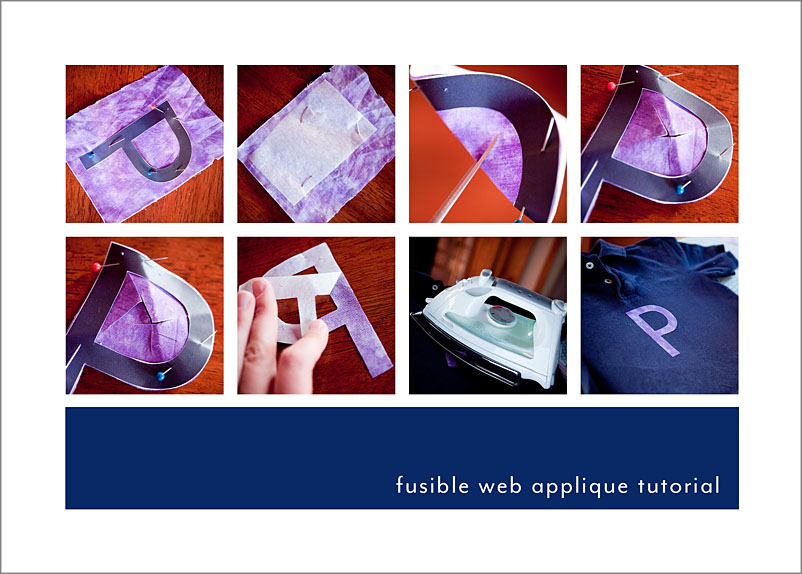
Step 1: Cut out the shape you want to use on scratch paper as a template. I usually print out something I’ve made in photoshop.
Step 2: Get some scrap fabric and cut out a piece of fusible web applique a little larger than your shape. Iron the fusible web to the WRONG side of the fabric you’ll be using.
Step 3: Pin the template to the RIGHT side of the fabric you’re using. (Pictures 1 and 2 show what it will look like after this step.)
Step 4: Cut out your fabric shape. If you have negative space, the easiest thing to do is to fold it in half and make a cut into the fabric (photo 3). Then use that cut to make lots of other cuts (photo 4 and 5). This will make cutting out those curves a lot easier.
Step 5: Unpin the template and pull the paper cover off the back of the fusible web (photo 6).
Step 6: Place it on your shirt and iron (photo 7). Voila (photo 8)!
This is also the same technique that I use for all of Ellie’s monthly pictures:

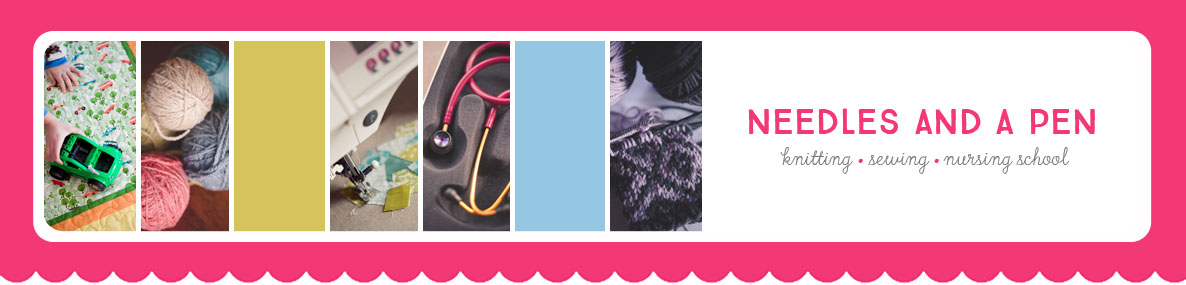

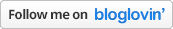



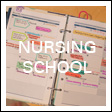


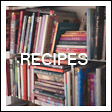




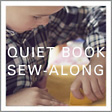





Daniela - LOVE the technique you used for your daughters monthly pics. You are very talented!
MK - How do you remove it? Does it leave a mark behind?