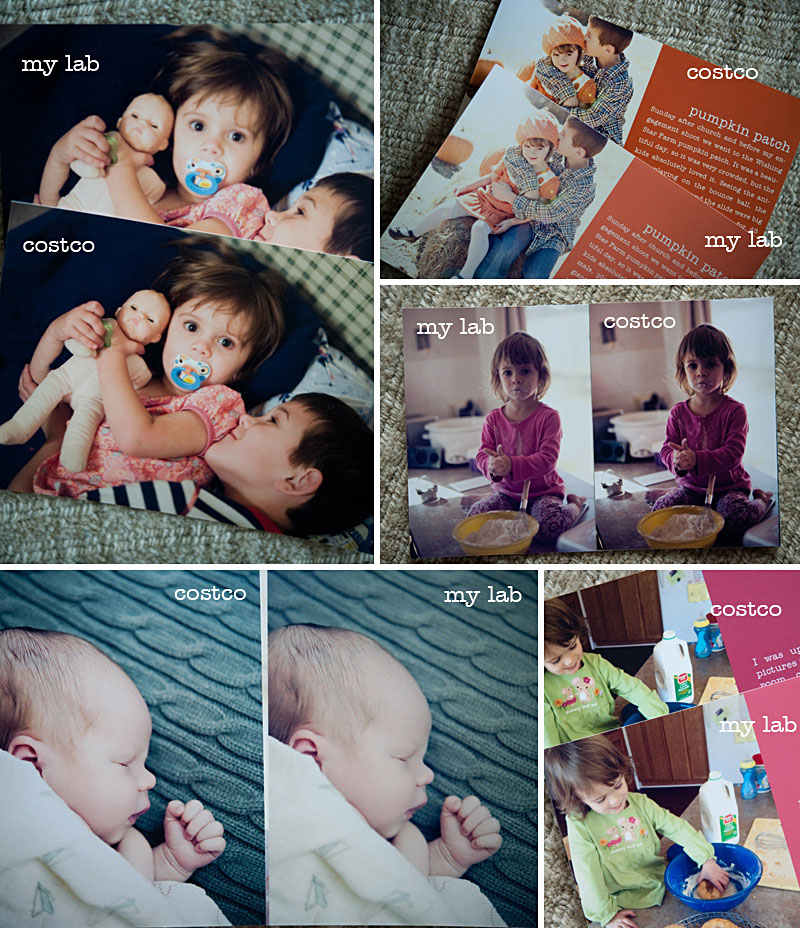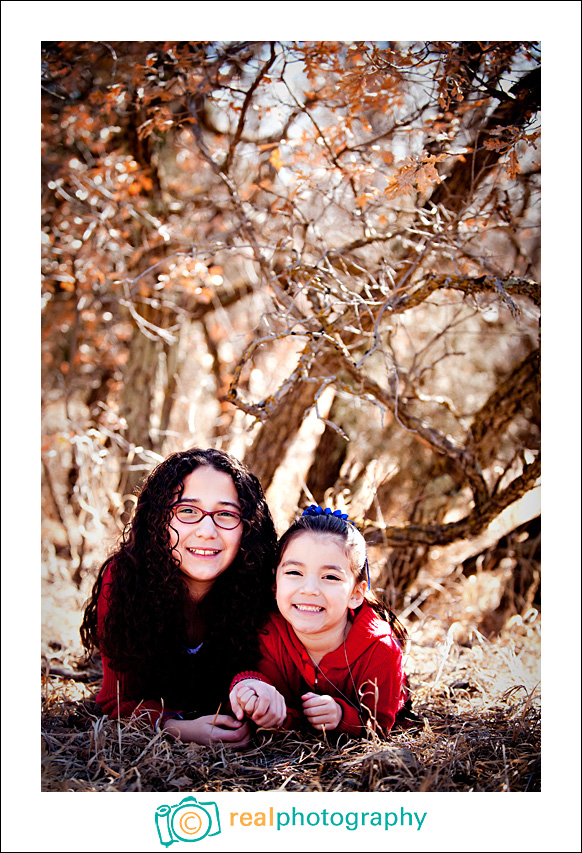printing your files
Nov 02, 2012
When photographers first consider selling digital files, they have a minor panic attack because they lose control over the final product. Why do we care so much? Different labs are calibrated differently and many apply auto-adjustment programs to files before printing them which can mean very different results from different printers. I use a calibrated monitor so that what we see on our screen matches what our lab sends back to us. With consumer labs, we just don’t know what we’ll get back–it’s a bit of a gamble. I recently began using Costco for some of my own snapshots for Project Life and was seeing a wide range in how close the print was to the original image. As you can see in the samples below, sometimes the differences are very large, and sometimes they’re only slightly noticeable. (For my photog readers, I did not resize and sharpen these before sending them to my lab since clients don’t have that capability.) My takeaway from this quick experiment is that it’s a good idea to send a small print through a lab before buying that photo in a larger print–if you’re happy with the colors in the small print, then committing to that lab for the larger print is easy.
Posted in Photographer Tips