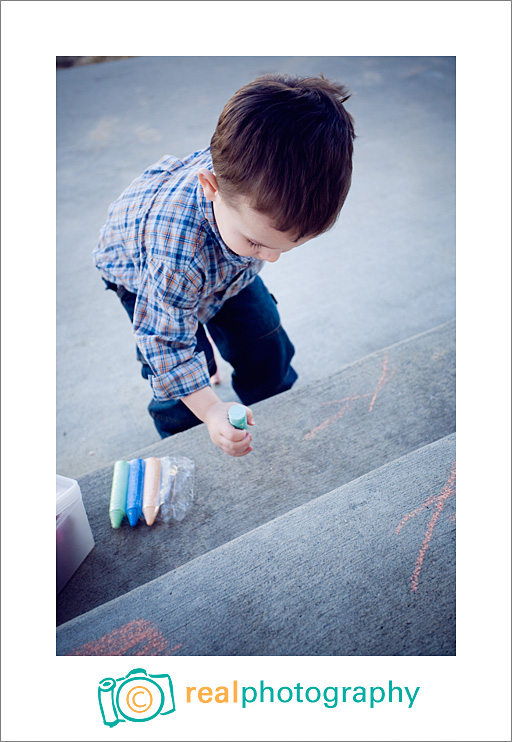Just in time for mother's day – photo jewelry
Mar 28, 2008
I’ve been wanting to offer something like this for a while and am thrilled to have finally found a vendor I trust that has a fast turn-around: me.
This particular bracelet (“mother of pearl”) is made from freshwater pearls with a sterling silver toggle clasp and sterling silver two-sided frame. There is an opening at the top of the frame allowing you to change out the photos yourself.
I’ll be adding them to our shopping cart shortly and previous customers are welcome to order them using images from past sessions. If you’re nowhere near Colorado Springs but have a photo you’d like to use, you’ll also be able to order them. Bracelets are $50 plus tax and shipping.
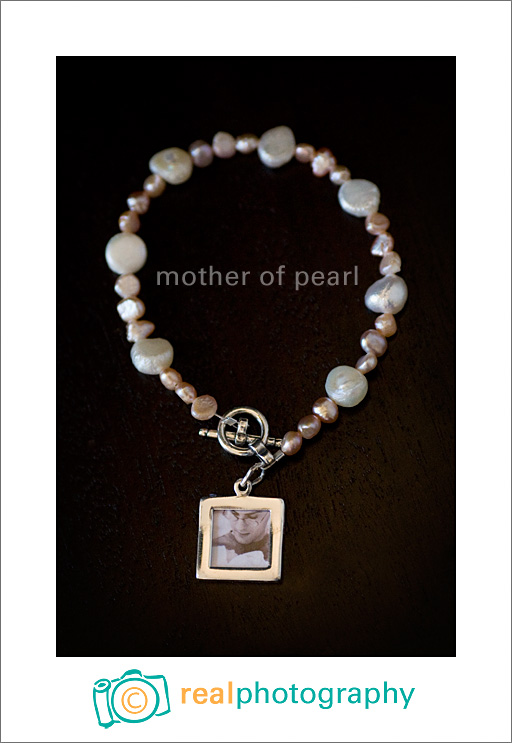
(The photo I picked for my bracelet is an old sentimental favorite–Nic and Will on Will’s very first day taken by me while I was still laying on the delivery table.)